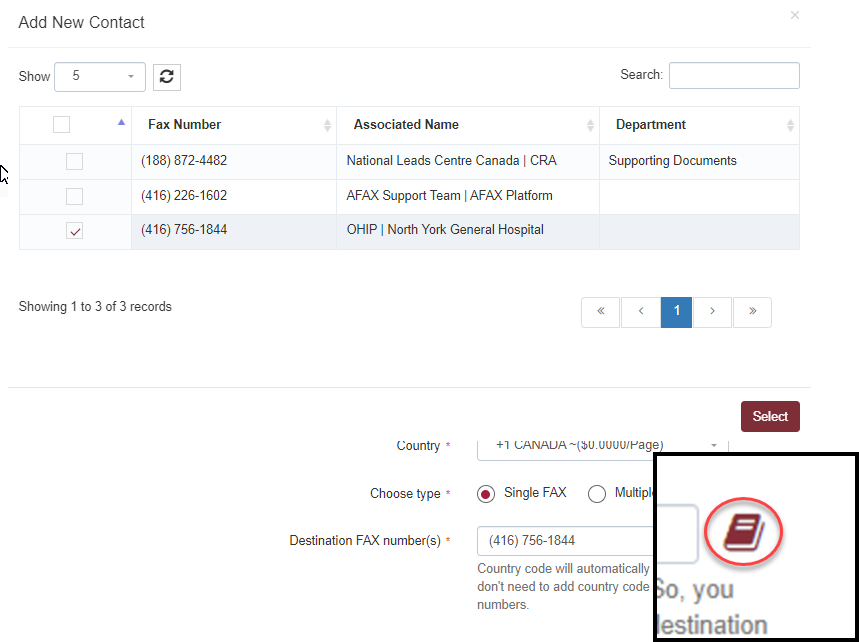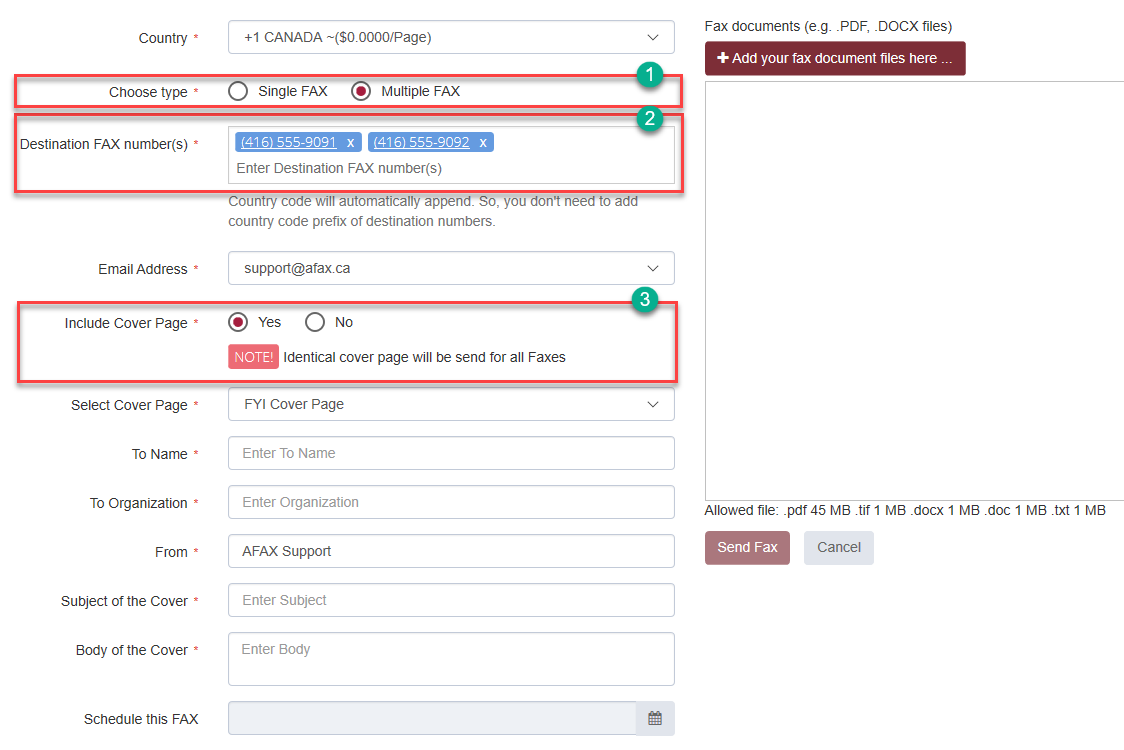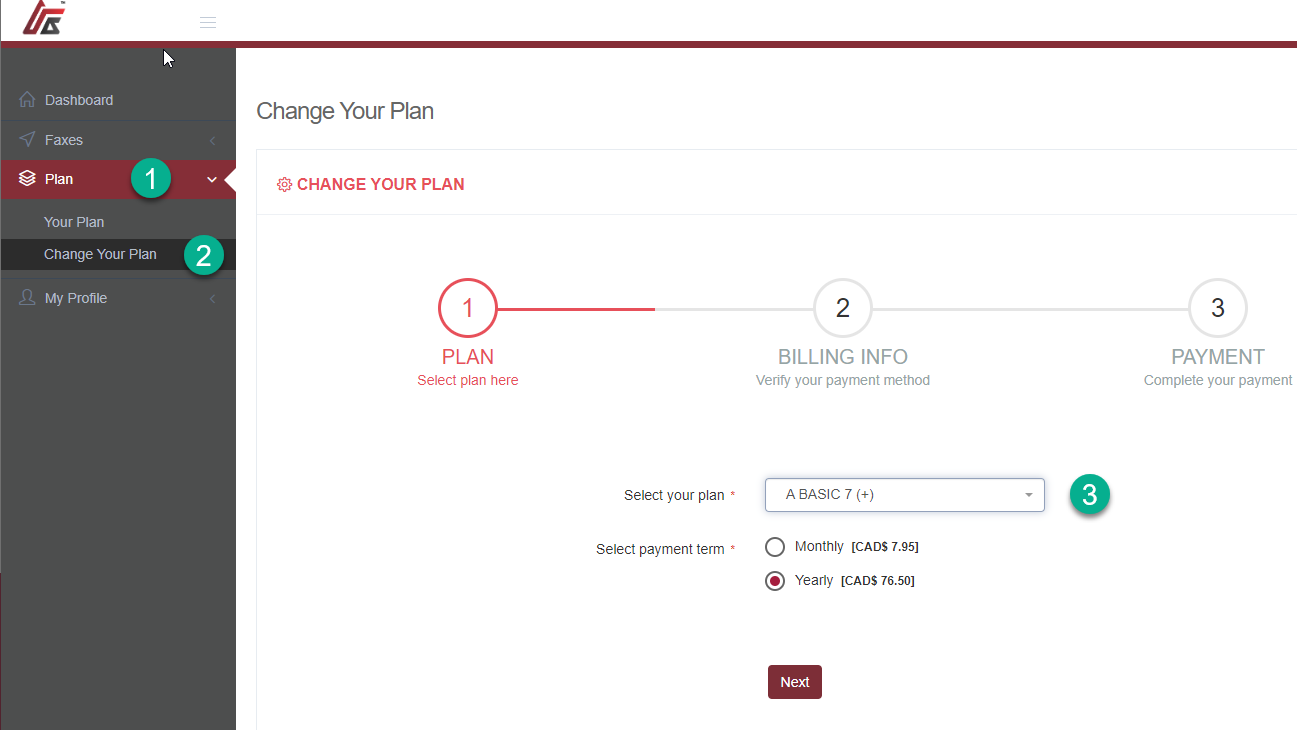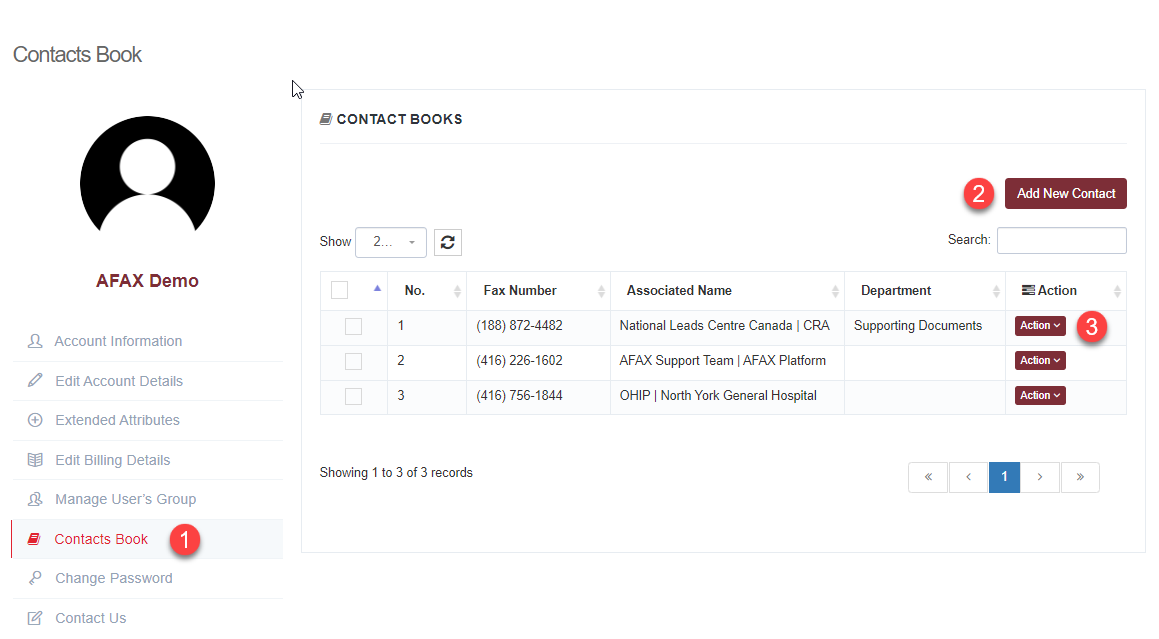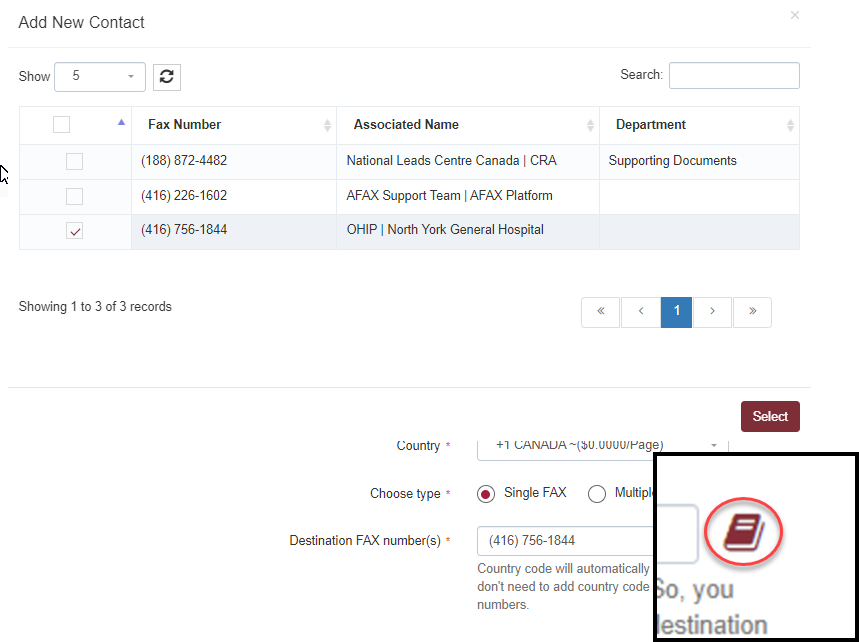General Questions
Do I need to make a long-term commitment?
No, not at all. There are no long-term contracts required to sign and no minimum sign-up period. Select the plan which suits your needs well, a monthly plan, or take advantage of our discounted annual plan.
You can cancel your plan any time you want; please see the Term of Service for more detailed information.
Can I send multiple documents in one fax?
You have two options:
1. By using AFAX Portal, you can securely upload multiple documents at once for the selected destination fax number.
2. OR if you instead use email for sending your fax, attach selected documents to the email while sending that to [yourfaxnumber]@go.faxthis.ca.
Note: Most email service providers have some limitations for attaching documents to each outgoing email. Please consider that when you send your faxes using the email-to-fax feature.
Are we getting busy lines within our AFAX number(s)?
No, the contrary of the traditional fax line (landline or small VoIP box), our services will provide multiple channels for each AFAX number(s); as a result, in a normal situation, you will never get a busy line on your fax.
Our system will be sending emails to your designated email address as receiving the faxes one at a time.
Could we use more than one email address to send or receive our faxes?
Yes, in theory, you have no limitation for sending and receiving faxes using multiple email addresses.
To eliminate any issue during the process of your faxes, we do suggest using a controlled number of email addresses to your account. At the same time, you are responsible for associated costs if outgoing (sent) faxes exceed your monthly credit limits.
In your AFAX Portal, you can manage to add additional users with their associated email addresses. By default, a predefined number of extra users could be added to each account at no extra cost. There is an extra cost for any additional user/email within the umbrella of the same plan. (don't hesitate to get in touch with us to find more about a different package for another number of users you like within the same account)
Example: You like to allow your staff or partners to send a fax using their email address. All you have to do is add their email while defining the new user; from that point, they could send a fax from their email address.
Can I send faxes to multiple fax numbers at once?
We have that unique functionality implemented, you could follow the steps shown below:
In your AFAX Portal, select the "Send FAX" option, then:
1) Choose "Multiple FAX" as your type
2) Enter your destination fax numbers
3) Select if you wish to have a cover page for each fax; if not, select the "No" and add your fax document files.
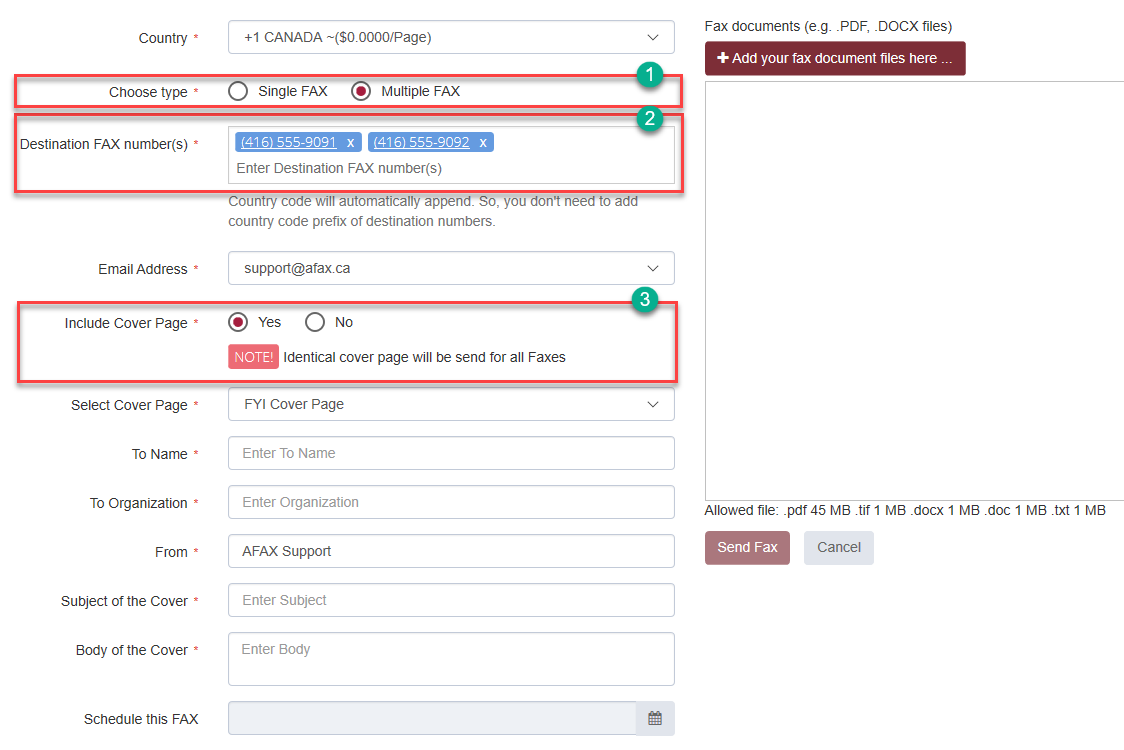
Please contact us If you are looking for any additional faxing functionalities.
Can I change my plan when my faxing requirements changes?
Absolutely. You have the option to upgrade or downgrade your plan at any time. Login to your account; within our secure portal, you have the opportunity to change your plan.
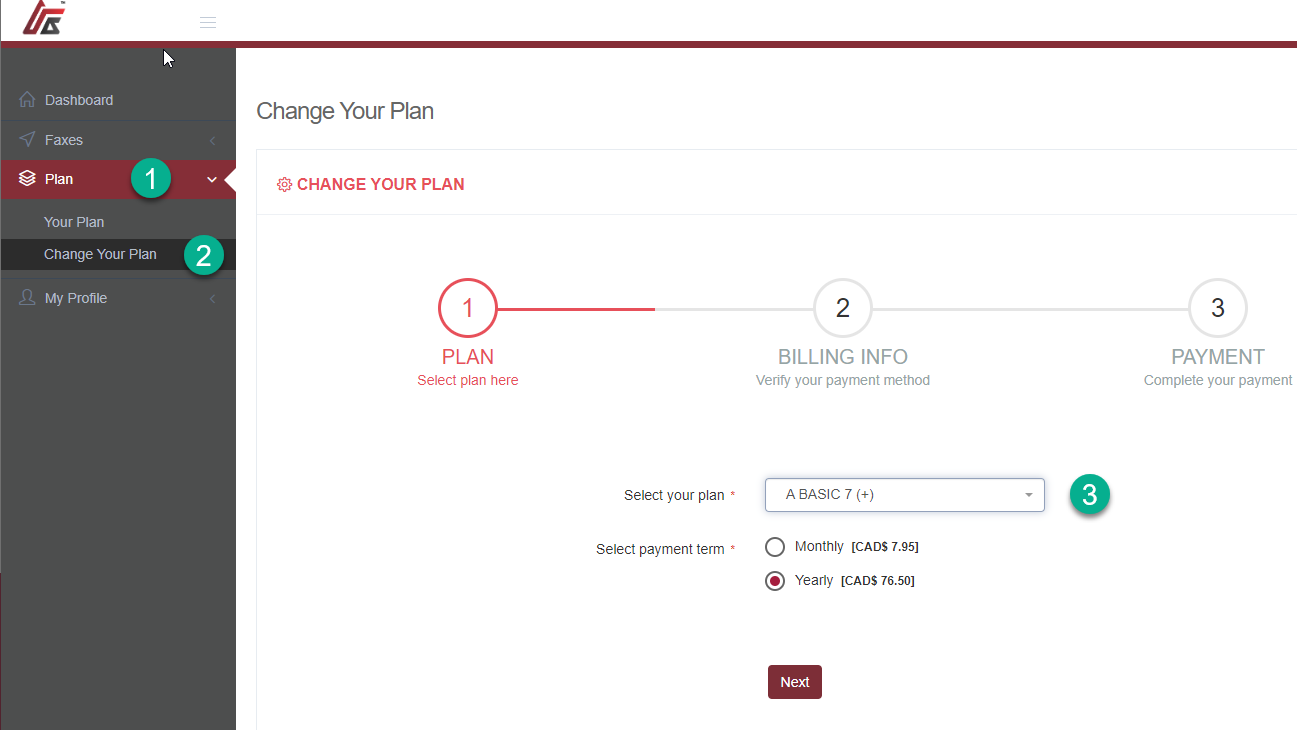
Please get in touch with us if you need any additional information or require an assist with your plan change.
How can I use the Contacts Book?
It is very easy; after login to your account:
- Select the "Contacts Book" from the left menu
- Add the new contact
- Use the action button to view or edit the content
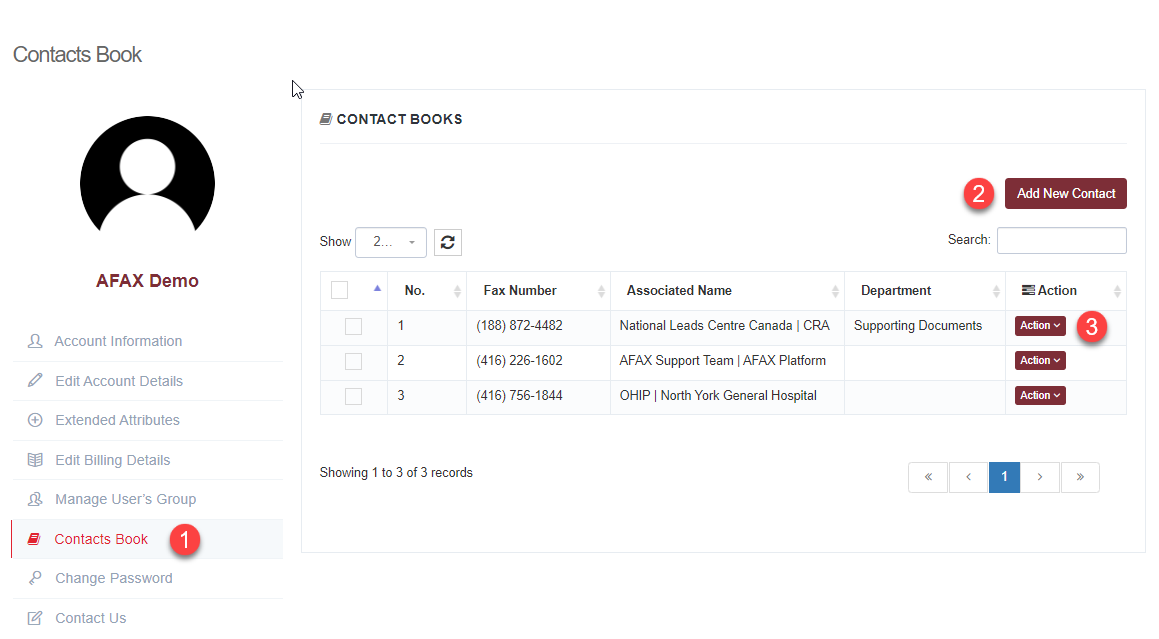
In Send Fax menu, you will see the icon for selecting your contact list